How do I log in to my Balance of Nature account?Updated a year ago
You can log in to your customer account at any time. It’s simple:
Go to BalanceofNature.com.
Select the LOG IN button, which is in the top right-hand corner of the home page. For mobile or tablet users, select the three-line icon at the top right to open a new screen with the LOG IN button.
Enter the Email and Password you used during your first checkout.
Select the SIGN IN button. You will be redirected to the Dashboard.
*Note: If you have an account but have never logged into the website, follow the Forgot your Password instructions to access your account.
For additional support logging into your account, follow the images below. Make sure to check whether you are on a desktop or mobile device to view the correct instructions.
Mobile device (phone, tablet, iPad, etc.) instructions:
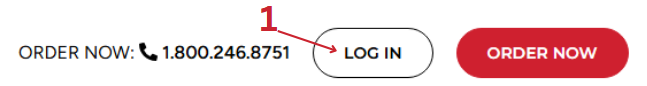
Desktop instructions: